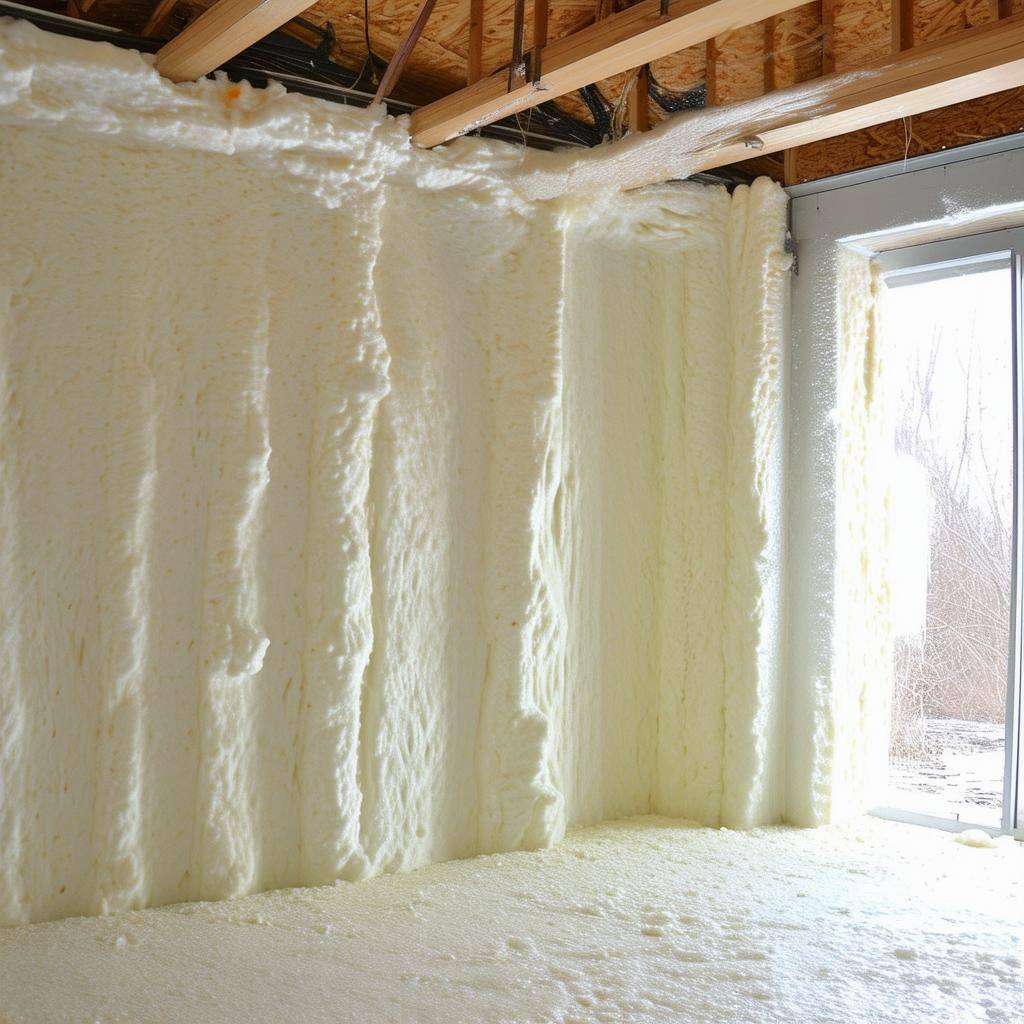Welcome to per4mance.io!
How to utilize this learning module
We're excited to have you on per4mance.io! This learning module should take only 1 hour of your time! Every page has a help video to make you a pro at per4mance.io!
- Check the resources tab within each learning module to view:
- Templates
- Guides
- Meeting Schedules & MORE!
What to Expect from the Onboarding Process:
We strive to have a seamless onboarding process, we strive to educate and lend help where we can.
- Initial Setup: Setting up your users and classification.
- Training & Onboarding: Educating your key stakeholders such as operations managers, owners and payroll specialist on how to utilize per4mance to drive the results you want. Then onboarding your crews during a crew launch!
- Ongoing Support: We're here every step of way, we are a call, text or click away and are happy to help!
Welcome to per4mance.io!
Welcome to per4mance.io!
How to utilize this learning module
We're excited to have you on per4mance.io! This learning module should take only 1 hour of your time! Every page has a help video to make you a pro at per4mance.io!
- Check the resources tab within each learning module to view:
- Templates
- Guides
- Meeting Schedules & MORE!
What to Expect from the Onboarding Process:
We strive to have a seamless onboarding process, we strive to educate and lend help where we can.
- Initial Setup: Setting up your users and classification.
- Training & Onboarding: Educating your key stakeholders such as operations managers, owners and payroll specialist on how to utilize per4mance to drive the results you want. Then onboarding your crews during a crew launch!
- Ongoing Support: We're here every step of way, we are a call, text or click away and are happy to help!
USER SETUP
In this video, you’ll learn what we need to get started with setting up your account in per4mance.io.
To ensure a smooth setup process, it’s important that every user has a real, working email address for security purposes.
Here’s what you’ll need to prepare:
-
Download the User Setup Template: Find this template in the Resources Tab on this page.
-
Fill Out the Template: Include the following details for each user:
-
Name
-
Email
-
Role
-
Phone Number
-
Hourly Wage
-
-
Submit the Completed Sheet: Once filled out, email the completed template to your Customer Success Manager, there is a link on the resources tab to email directly to our support group.
This information is essential for setting up your team in the system and ensuring everyone has access to the tools they need. Let’s get started!
User Setup
USER SETUP
In this video, you’ll learn what we need to get started with setting up your account in per4mance.io.
To ensure a smooth setup process, it’s important that every user has a real, working email address for security purposes.
Here’s what you’ll need to prepare:
-
Download the User Setup Template: Find this template in the Resources Tab on this page.
-
Fill Out the Template: Include the following details for each user:
-
Name
-
Email
-
Role
-
Phone Number
-
Hourly Wage
-
-
Submit the Completed Sheet: Once filled out, email the completed template to your Customer Success Manager, there is a link on the resources tab to email directly to our support group.
This information is essential for setting up your team in the system and ensuring everyone has access to the tools they need. Let’s get started!
CLASSIFICATIONS OVERVIEW
Classifications are a structured way of defining and allocating labor budgets based on the gross revenue of a job or project or by setting a payout rate to an item. They serve as the foundation for determining how much labor budget is available for employees to perform their work, ensuring that labor costs are directly tied to the revenue generated by the project.
>>SEE INDUSTRY TEMPLATES BELOW<<
How Our Classifications Work
- Gross Revenue as the Starting Point:
- The labor budget is derived from the gross revenue of the job or project. A percentage of the revenue is allocated to labor costs, ensuring that expenses are proportional to income.
- A good starting point is knowing your current labor cost and then setting an attainable goal for employees to reach
- Check our resources tab on this page to help find your current unburdened labor rate %
- Categorization by Project Type, Scope, or Installed Item
- Classifications are used to break down the labor budget into specific categories, such as:
- Project Type: Residential, commercial, industrial, etc.
- Scope of Work: Installation, maintenance, repair, etc.
- Items Installed: Equipment, materials, or systems.
- We recommend, broader scopes or project types and granular deductions.
- Classifications are used to break down the labor budget into specific categories, such as:
- Deductions and Compliance
- Classifications can also be used to account for deductions related to employee behavior or pass through expenses. For example:
- Speeding Violations: Deductions maybe applied to employees who incur fees due to speeding while on the job.
- Dirty Vehicles: Deductions maybe applied for lack of maintenance to a vehicles appearance
- Passthrough Expenses: Permits, Inspections and large waste containers, no one other than the supplier or municipality and we do not want to budget labor off of those costs.
- These deductions are factored into the labor budget, ensuring that employees are held accountable for their actions as well as protecting your bottom line for costs that have little to no profit margin, ie passthrough expenses.
- Classifications can also be used to account for deductions related to employee behavior or pass through expenses. For example:
Industry Classification Templates
Classifications Setup
CLASSIFICATIONS OVERVIEW
Classifications are a structured way of defining and allocating labor budgets based on the gross revenue of a job or project or by setting a payout rate to an item. They serve as the foundation for determining how much labor budget is available for employees to perform their work, ensuring that labor costs are directly tied to the revenue generated by the project.
>>SEE INDUSTRY TEMPLATES BELOW<<
How Our Classifications Work
- Gross Revenue as the Starting Point:
- The labor budget is derived from the gross revenue of the job or project. A percentage of the revenue is allocated to labor costs, ensuring that expenses are proportional to income.
- A good starting point is knowing your current labor cost and then setting an attainable goal for employees to reach
- Check our resources tab on this page to help find your current unburdened labor rate %
- Categorization by Project Type, Scope, or Installed Item
- Classifications are used to break down the labor budget into specific categories, such as:
- Project Type: Residential, commercial, industrial, etc.
- Scope of Work: Installation, maintenance, repair, etc.
- Items Installed: Equipment, materials, or systems.
- We recommend, broader scopes or project types and granular deductions.
- Classifications are used to break down the labor budget into specific categories, such as:
- Deductions and Compliance
- Classifications can also be used to account for deductions related to employee behavior or pass through expenses. For example:
- Speeding Violations: Deductions maybe applied to employees who incur fees due to speeding while on the job.
- Dirty Vehicles: Deductions maybe applied for lack of maintenance to a vehicles appearance
- Passthrough Expenses: Permits, Inspections and large waste containers, no one other than the supplier or municipality and we do not want to budget labor off of those costs.
- These deductions are factored into the labor budget, ensuring that employees are held accountable for their actions as well as protecting your bottom line for costs that have little to no profit margin, ie passthrough expenses.
- Classifications can also be used to account for deductions related to employee behavior or pass through expenses. For example:
Industry Classification Templates
Next Step before Crew Launch
What to expect now?
⚠️We recommend an Admin Overview Meeting. Check our resources tab on this page to schedule⚠️
Now that your account is setup, it’s time to bring the right people into the process. We recommend involving operations managers, payroll processors, and schedulers to ensure a smooth implementation. When your internal office team is fully confident and onboard with per4mance.io, it creates a powerful trickle-down effect, setting the stage for a successful crew launch later on.
This phase of the process is focused on your internal team—not your crews just yet. Here’s what we’ll cover together:
-
How per4mance.io works: A detailed walkthrough of the platform’s features and functionality.
-
Reviewing your set Classifications: Ensuring your labor budgets and categories align with your business needs.
-
Reviewing Crew Structures: Setting up your teams for seamless integration.
-
How to track time: Demonstrating the time-tracking process to ensure accuracy and efficiency.
-
Payroll CSV: Explaining how to generate and use payroll files for streamlined processing.
-
Answering questions or concerns: Addressing any uncertainties to ensure your team feels fully prepared.
By the end of this phase, your internal team will be equipped with the knowledge and tools needed to confidently roll out per4mance.io to your crews, setting the stage for improved performance, transparency, and success.
Next Step before Crew Launch
Next Step before Crew Launch
What to expect now?
⚠️We recommend an Admin Overview Meeting. Check our resources tab on this page to schedule⚠️
Now that your account is setup, it’s time to bring the right people into the process. We recommend involving operations managers, payroll processors, and schedulers to ensure a smooth implementation. When your internal office team is fully confident and onboard with per4mance.io, it creates a powerful trickle-down effect, setting the stage for a successful crew launch later on.
This phase of the process is focused on your internal team—not your crews just yet. Here’s what we’ll cover together:
-
How per4mance.io works: A detailed walkthrough of the platform’s features and functionality.
-
Reviewing your set Classifications: Ensuring your labor budgets and categories align with your business needs.
-
Reviewing Crew Structures: Setting up your teams for seamless integration.
-
How to track time: Demonstrating the time-tracking process to ensure accuracy and efficiency.
-
Payroll CSV: Explaining how to generate and use payroll files for streamlined processing.
-
Answering questions or concerns: Addressing any uncertainties to ensure your team feels fully prepared.
By the end of this phase, your internal team will be equipped with the knowledge and tools needed to confidently roll out per4mance.io to your crews, setting the stage for improved performance, transparency, and success.
⚠️We recommend an Admin Overview Meeting. Check our resources tab on this page to schedule⚠️
In this video, you’ll learn how to:
-
Use the date range feature on the dashboard to analyze specific time periods.
-
Drill down into your crew’s KPIs to gain insights into their performance.
-
Apply filters to view sales and foremen performance metrics.
-
Interpret the pie chart on the dashboard to understand labor distribution.
-
Analyze and interpret your direct labor rate for better cost management.
User Information:
This section is where you can add, edit, or remove employees from the system. To add a new employee, you’ll need their:
-
Name
-
Email
-
Role within the company
-
Hourly rate
When setting up a new employee, you’ll create a temporary password. Be sure to write this down, as you’ll need to share it with the employee later.
Jobs Information Page:
This page allows you to drill down into individual jobs to identify potential issues, such as whether a problem was related to sales performance or workforce efficiency. This helps you pinpoint areas for improvement and make data-driven decisions.
Classifications:
We’ll review how to add, edit, or remove classifications to ensure your labor budgets and categories are accurately reflected in the system.
Payroll CSV:
Once your crew’s timecards have been approved, you can generate a Payroll CSV file. This file consolidates key data, including:
-
Total hours worked
-
Overtime hours
-
Bonus amounts for each employee
The CSV file can then be imported into your payroll processing software, streamlining the payroll process and ensuring accuracy.
By the end of this video, you’ll have a clear understanding of how to navigate these features and leverage per4mance.io to optimize your team’s performance and streamline your operations.
Learn the Admin Panel
⚠️We recommend an Admin Overview Meeting. Check our resources tab on this page to schedule⚠️
In this video, you’ll learn how to:
-
Use the date range feature on the dashboard to analyze specific time periods.
-
Drill down into your crew’s KPIs to gain insights into their performance.
-
Apply filters to view sales and foremen performance metrics.
-
Interpret the pie chart on the dashboard to understand labor distribution.
-
Analyze and interpret your direct labor rate for better cost management.
User Information:
This section is where you can add, edit, or remove employees from the system. To add a new employee, you’ll need their:
-
Name
-
Email
-
Role within the company
-
Hourly rate
When setting up a new employee, you’ll create a temporary password. Be sure to write this down, as you’ll need to share it with the employee later.
Jobs Information Page:
This page allows you to drill down into individual jobs to identify potential issues, such as whether a problem was related to sales performance or workforce efficiency. This helps you pinpoint areas for improvement and make data-driven decisions.
Classifications:
We’ll review how to add, edit, or remove classifications to ensure your labor budgets and categories are accurately reflected in the system.
Payroll CSV:
Once your crew’s timecards have been approved, you can generate a Payroll CSV file. This file consolidates key data, including:
-
Total hours worked
-
Overtime hours
-
Bonus amounts for each employee
The CSV file can then be imported into your payroll processing software, streamlining the payroll process and ensuring accuracy.
By the end of this video, you’ll have a clear understanding of how to navigate these features and leverage per4mance.io to optimize your team’s performance and streamline your operations.
INTRODUCTION & LOGIN TO PER4MANCE.IO
LEARN PER4MANCE.IO
This is an exciting time for you and your crews!
In this video, your teams will learn how to:
-
Input jobs, edit job details, and add additional budget items to a job.
-
Understand the difference between on-job time (revenue-generating work) and non-revenue time (non-billable tasks), and how to log hours for each category.
-
Discover what the budget rate is and how it impacts their true bonus potential.
-
Learn how to split the bonus among team members, pull their PDF timecard, and view their adjusted hourly rate based on performance.
- Learn how to access their metrics menu and see their true impact of their performance and what their effectively hourly rate is (hourly pay + performance pay).
This training will empower your crews to take full advantage of the system, ensuring they understand how their work contributes to both the job’s success and their own earnings. Let’s get started!
Crew Launch
INTRODUCTION & LOGIN TO PER4MANCE.IO
LEARN PER4MANCE.IO
This is an exciting time for you and your crews!
In this video, your teams will learn how to:
-
Input jobs, edit job details, and add additional budget items to a job.
-
Understand the difference between on-job time (revenue-generating work) and non-revenue time (non-billable tasks), and how to log hours for each category.
-
Discover what the budget rate is and how it impacts their true bonus potential.
-
Learn how to split the bonus among team members, pull their PDF timecard, and view their adjusted hourly rate based on performance.
- Learn how to access their metrics menu and see their true impact of their performance and what their effectively hourly rate is (hourly pay + performance pay).
This training will empower your crews to take full advantage of the system, ensuring they understand how their work contributes to both the job’s success and their own earnings. Let’s get started!