Recruitment
Improve Retention With Recruiting Software for Small Businesses
Cut through the recruitment clutter with U: a mobile-first app designed to help you find and hire the right people from any mobile device.

Building a strong team is critical to the success of your business.
Finding reliable employees is challenging for many businesses in today’s environment. Some companies face labor shortages while others struggle with low retention rates.
Technology can help you streamline your hiring processes to find the right people, but it works best when you have a solid strategy.
Here are some steps to get you started:
Define your needs clearly.
Are you totally clear on what your business needs in both the short and long term? For example, let’s say you have a busy hardware store and need someone to provide customer support. Some technical skills and a friendly attitude may be the main qualifications for that position.
But what if you sometimes need someone to fill in as a cashier? A solution could be to hire a candidate with previous cashier experience to fill in during busy periods.
Considering your present and future needs is critical to building a qualified, competent workforce. So before you start placing job posts, make a list of all the gaps in your current team with details on how they can be filled.
Choose the appropriate job search channels.
In the “old” days, someone looking for a sales job in a clothing store would go to the mall and drop off resumes. Things have no doubt changed since then, and digital-first generations now prefer to search for a job online.
There are thousands of job boards, career sites, and staffing agencies that help people find work. Choose the one most aligned with your industry for the best results.
Write detailed job descriptions.
Don’t skimp on this step! Make sure that each job posting has a detailed list of qualifications required for the position. It might take longer to fill the job, but it’s worth it in the long run.
Also make sure to highlight your company’s culture and values. This will help attract candidates who align with your organization.
Establish a candidate screening workflow.
Look for an app to help you organize everything in one location. It should enable efficient resume parsing with options to save qualified candidates for future positions.
Schedule meetings and conduct interviews.
Once you have scheduled the interview, prepare a set of questions and any technical or physical tests (if required). Try asking some situational questions to see how the candidate responds in different environments. This helps you assess the candidate’s ability to adapt to changing situations.
Select the right candidate.
This step depends on the candidate’s performance during the interview. Some questions to ask yourself after the interview include:
- Does the candidate have most of the qualifications stated in the job description?
- Can the candidate fill in for other positions if required?
- Is this candidate promotable?
- Is the candidate a good cultural fit for my business?
- Is the candidate a good communicator and problem solver?
Consider all the information gathered during the interview when deciding, and try to avoid rushing the process! Moving too quickly may result in hiring the wrong person, and that can cost your business time, money, and effort in the long run.
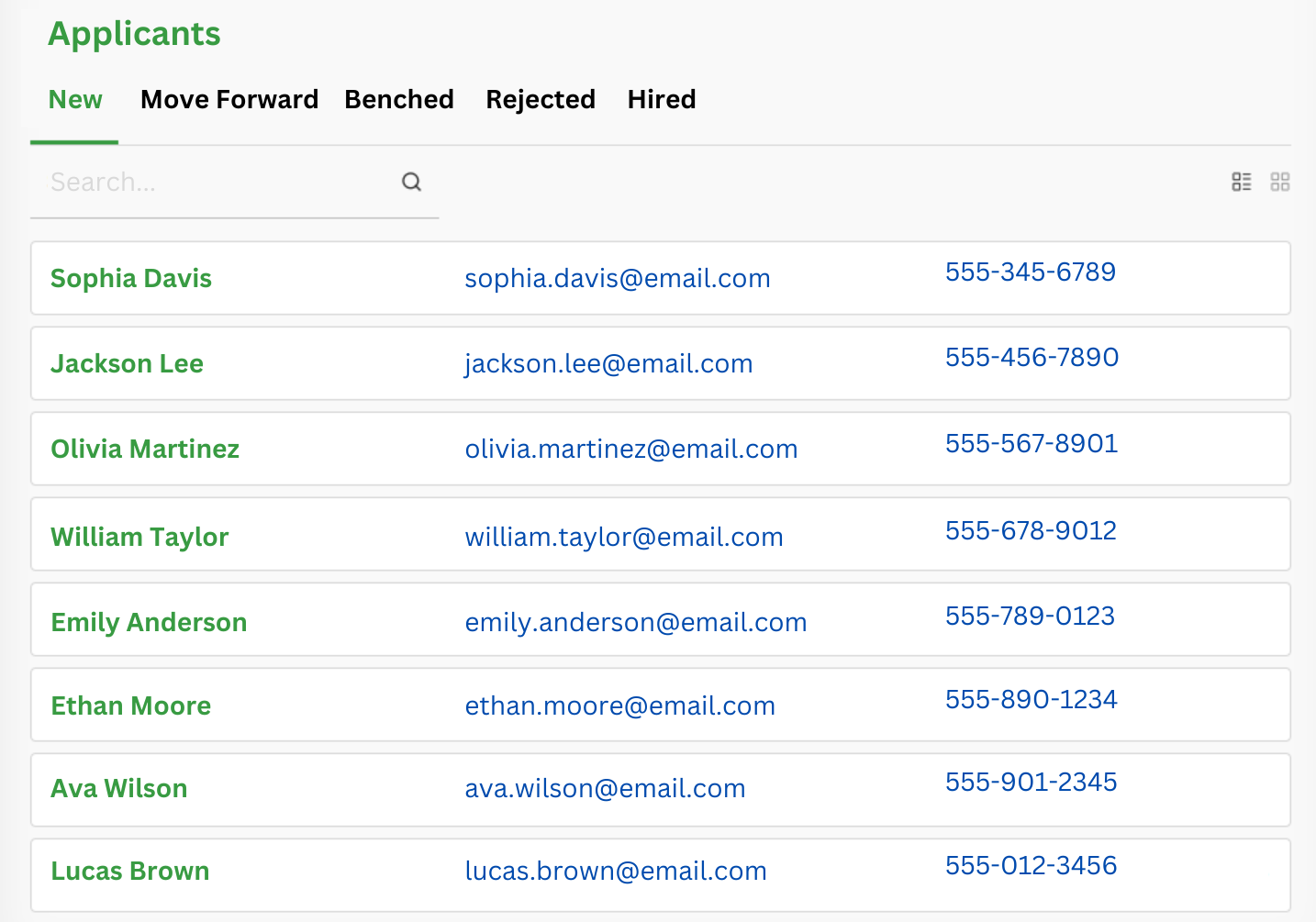
Screen applicants, schedule meetings, track communications, and more.
The U platform (formerly Unison) does more than just help you hire the right people. It’s a dedicated mobile workforce platform that provides a full suite of tools to lead, manage, and engage your teams.
- Manage open, pending, closed, and archived positions in the Job Posting portal.
- Review candidates with a dedicated applicant tracking system.
- Build a database of qualified candidates when positions aren’t available to reduce future hiring costs.
- Add notes to remember details on job posts, candidates, hiring procedures, and more.
- Send messages to candidates and track communications.
- Send messages to human resources staff from one focused channel within the platform.
- Start onboarding new recruits by sharing schedules, sending resources, and setting goals.
Schedule a demo to see U in action
Access powerful recruitment tools from any mobile device.
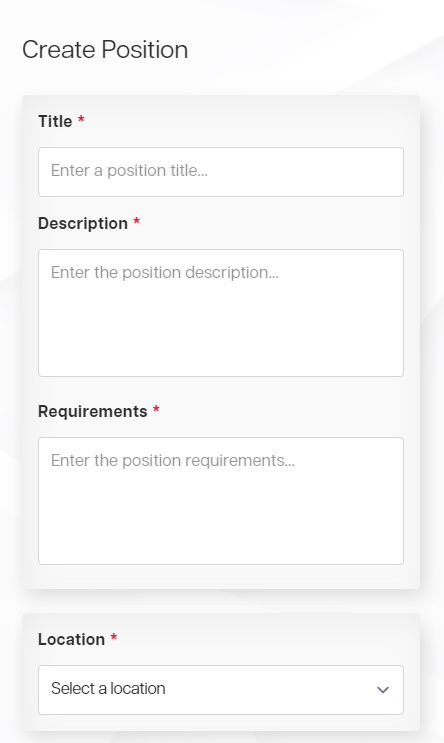
Job Posting Portal
U’s Job Posting Portal gives you all the tools you need to hire qualified candidates in one place.
Manage job postings, organize resumes, build a candidate database, add notes, send messages, schedule meetings, collaborate with hiring managers, initiate onboarding tasks, and more.
Communication Center
Bring everyone together in U’s Communication Center - a digital space where everyone meets. Share news and announcements on a group feed, send 1:1 messages, and engage your team with motivating messages.
Features include direct messaging and a centralized news feed. The platform also archives communications for future reference, and all data is kept safe and secure.
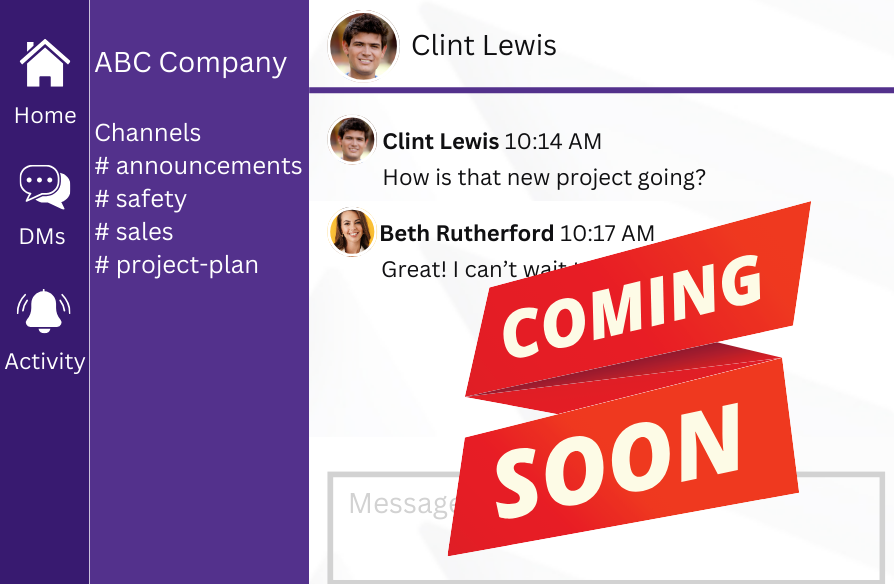
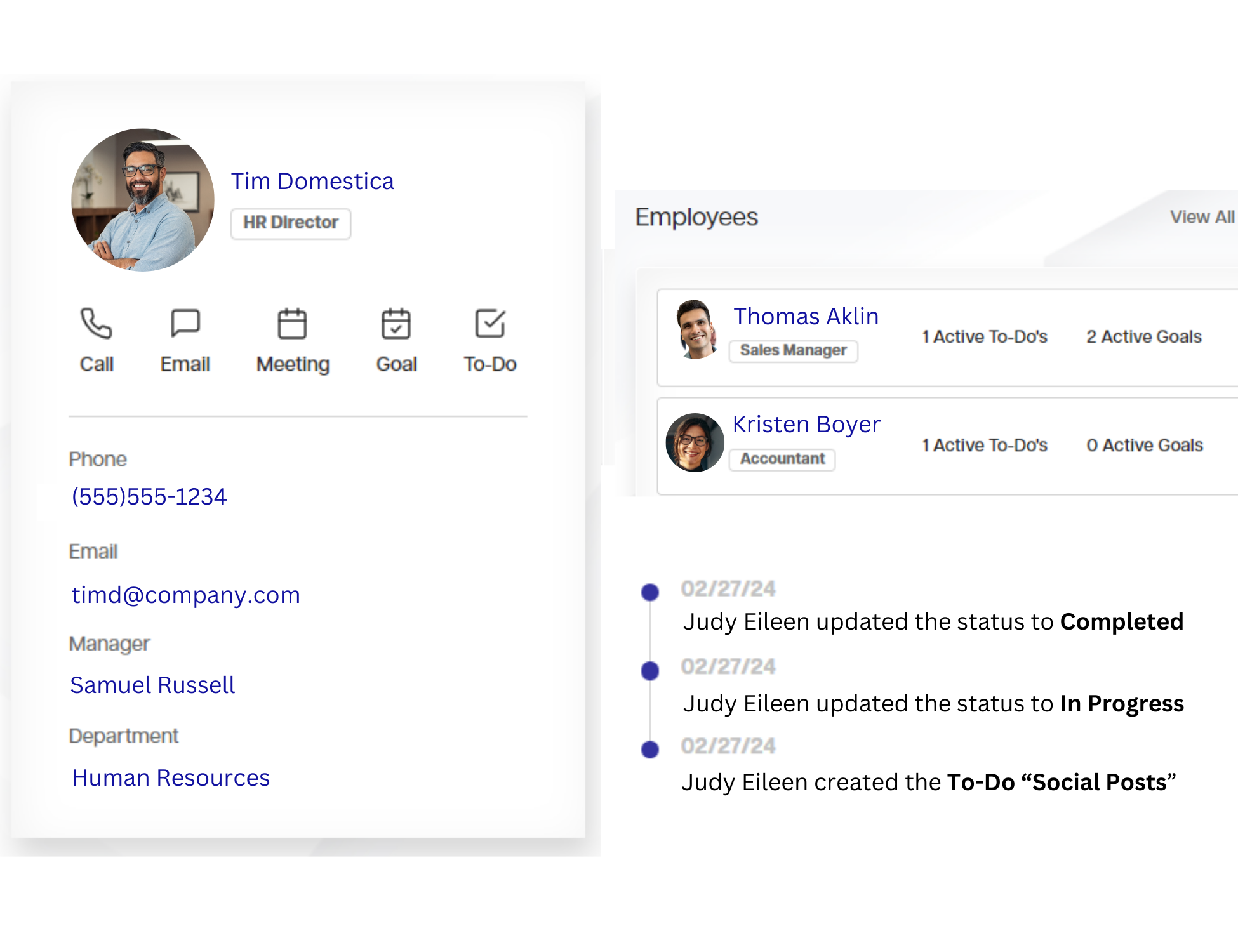
Personal Profiles
Team-building can be challenging when you have a hybrid team of onsite and mobile employees. U’s social media-style profiles help everyone connect by allowing employees to create a space with contact information, interests, hobbies, and goals.
The U platform also lets employees add custom goals to their profiles. This helps them connect work with personal development to boost motivation and drive productivity.
Workflow Features
We designed the U platform for managers on the go. Features include tools to set goals, delegate tasks, arrange meetings, and solicit feedback from employees and managers.
Optimize meeting workflows by scheduling meetings, setting alerts, adding notes, and archiving messages for future reference. U additionally lets you set notifications to follow up on tasks so employees stay accountable. The app also generates metrics that measure employee performance and goal achievement.
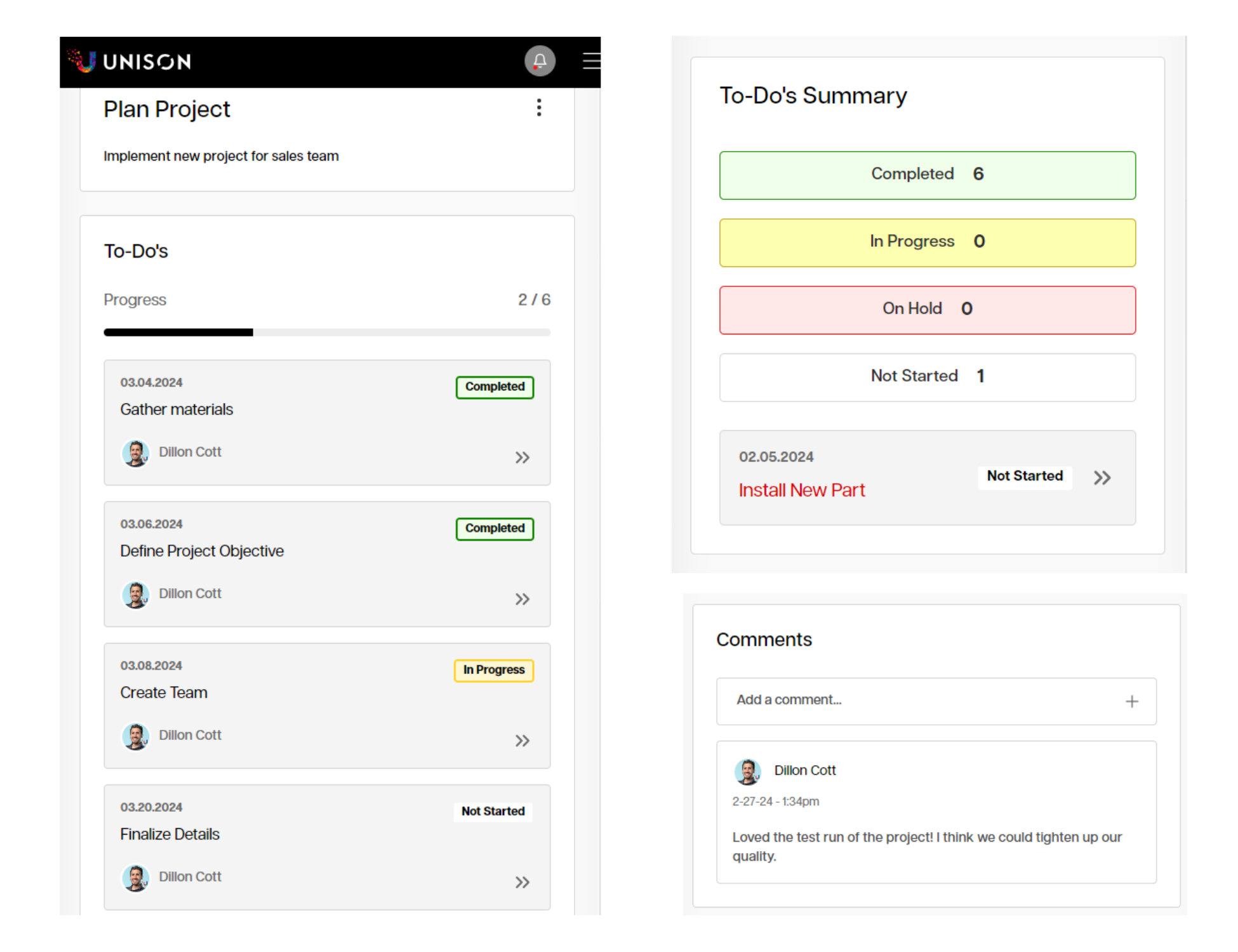
Increase engagement, simplify recruiting, optimize task management, and much more.
UnisonWorx has you covered with solutions that help build a strong team.
U, (formerly Unison)

Per4mance
Increase productivity and employee motivation with Per4mance: an easy-to-use app that identifies your most productive employees and enables you to send them rewards for exceptional performance.
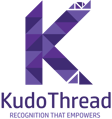
KudoThread
Create a rewards program with KudoThread: an easy-to-use app that allows employees to send, save, and spend credits in your company’s customized in-app store.
Frequently Asked Questions
What is U and how can it benefit my recruitment process?
U is a mobile-first platform designed to streamline recruitment processes for small businesses. It offers a suite of tools to enhance hiring efficiency, improve candidate management, and foster employee engagement.
What specific recruitment features does U offer?
Can U assist with onboarding new hires?
Absolutely! U facilitates onboarding by allowing you to share schedules, resources, and goals with new recruits. You can initiate onboarding tasks directly through the platform, ensuring a smooth transition for new employees into your organization.
Upgrade your hiring strategy with U: the mobile-first app that helps you build a strong team.
Recruitment in the digital age requires a solid strategy. U helps you address root inefficiencies, optimize processes, and improve results.
UnisonWorx can show you how. Schedule a free demo with an expert to learn how our solutions improve your retention strategy and help build a strong team.